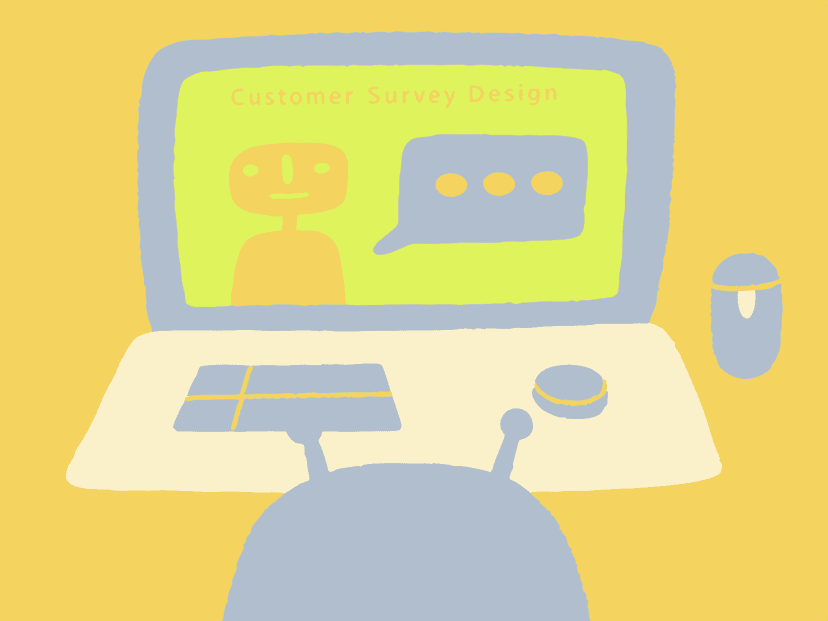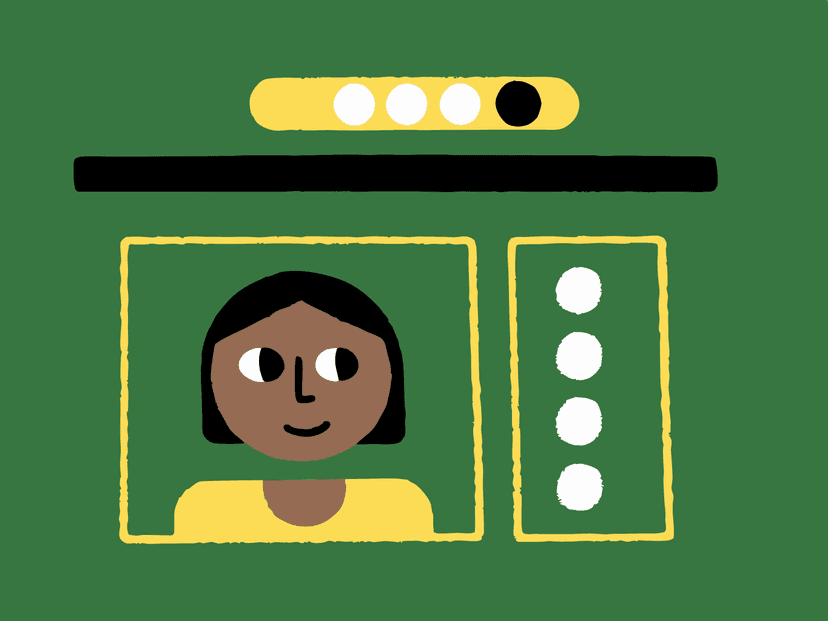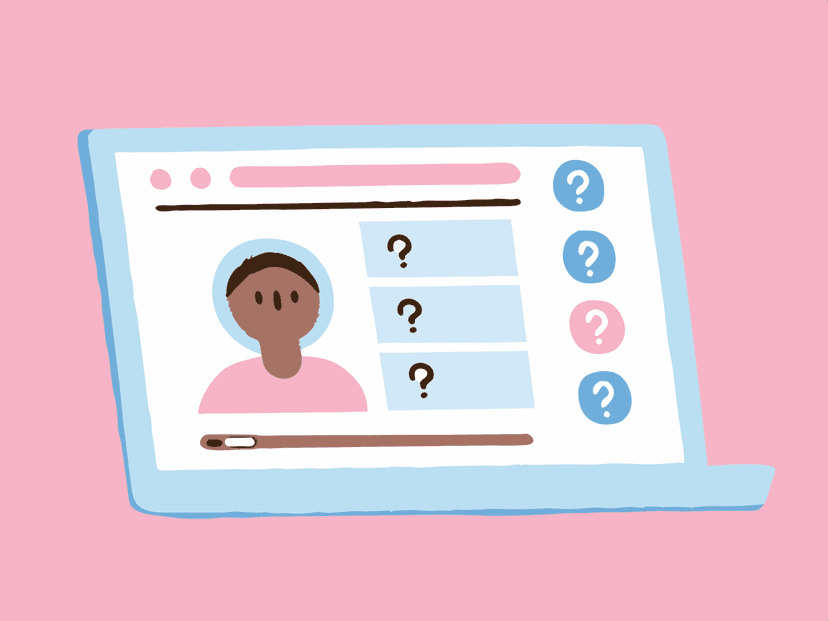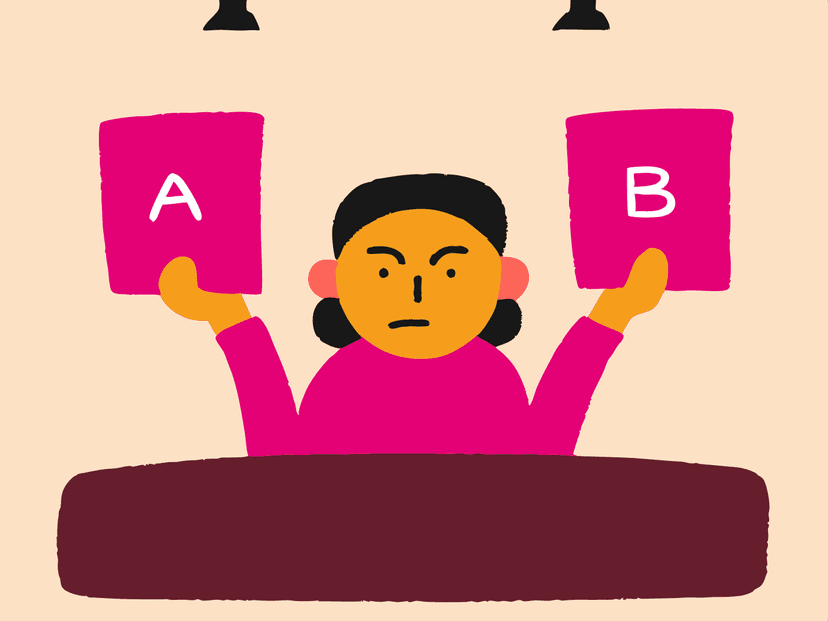Friday, January 17, 2025
9 AI Card Sorting Tools You Don’t Know Yet (2025)

1. What Is Card Sorting?
Card sorting is a UX research technique used to understand how users categorize information. Participants are given a set of cards, each labeled with a concept or feature, and asked to group them in a way that makes sense to them. This helps in creating intuitive navigation structures for websites or applications.
Types of Card Sorting
-
Open Card Sorting: Participants create categories and name them independently.
-
Closed Card Sorting: Participants group cards into predefined categories.
-
Hybrid Card Sorting: A combination of open and closed methods, allowing some predefined categories while letting participants create others.
With the rise of AI, the traditional manual approach has transformed into faster, data-driven solutions, ensuring more accurate and actionable results.
2. AI's Role in Transforming Card Sorting
A study by MeasuringU compared ChatGPT’s card sorting capabilities to human participants. Using 40 items from Best Buy’s website, the study involved 623 participants and analyzed the results. Key findings include:
-
ChatGPT's generated categories overlapped with human-created categories by 63% to 77%.
-
The number and names of categories were highly consistent with human input.
-
AI replicated human thinking patterns, showcasing its ability to support information architecture effectively.
This proves AI isn’t just a tool for speeding up tasks—it’s a capable assistant that mimics human decision-making for structuring content logically.
But we need to remind you that AI often lies with its eyes open, and in most cases ChatGPT's explanations will not reflect the real voice of customers. Therefore, when you use online tools to conduct card sorting research, please do not only focus on statistical results, but listen to the user's thinking aloud recordings to explain why they classified an item into a certain category.
3. Card sorting tools
TL;DR
| Tool Name | Platforms | Export Options | Customizability | Pricing | Key Features |
|---|---|---|---|---|---|
| DICA | Browser | Automated Reports | Yes | Early Bird Price | AI-driven analytics |
| Loop11 | Browser | Limited | Yes | Free; Paid plans from $179 | AI heatmap clustering |
| Maze | Browser | Automated Reports | Yes | Free; Paid plans from $25/month | Flexible card sorting setup |
| Lyssna | Browser, Desktop | CSV, Matrix Reports | Yes | Free; Paid plans from $75/month | Offline matrix reporting |
| Optimal Workshop | Browser, Desktop | Detailed Reports | Yes | Free; Paid plans from $166/month | Data visualization tools |
| Miro | Browser, Mobile | Visual Reports | Yes | Free; Paid plans from $10/month | Visual card sorting |
| kardSort | Browser | Basic Exports | No | Free | Free and simple setup |
| Userzoom | Browser | Excel Reports | Yes | $250/month | Enterprise analytics |
| UX Metrics | Browser | Detailed Reports | Yes | $99/month | Granular participant analysis |
3.1 DICA
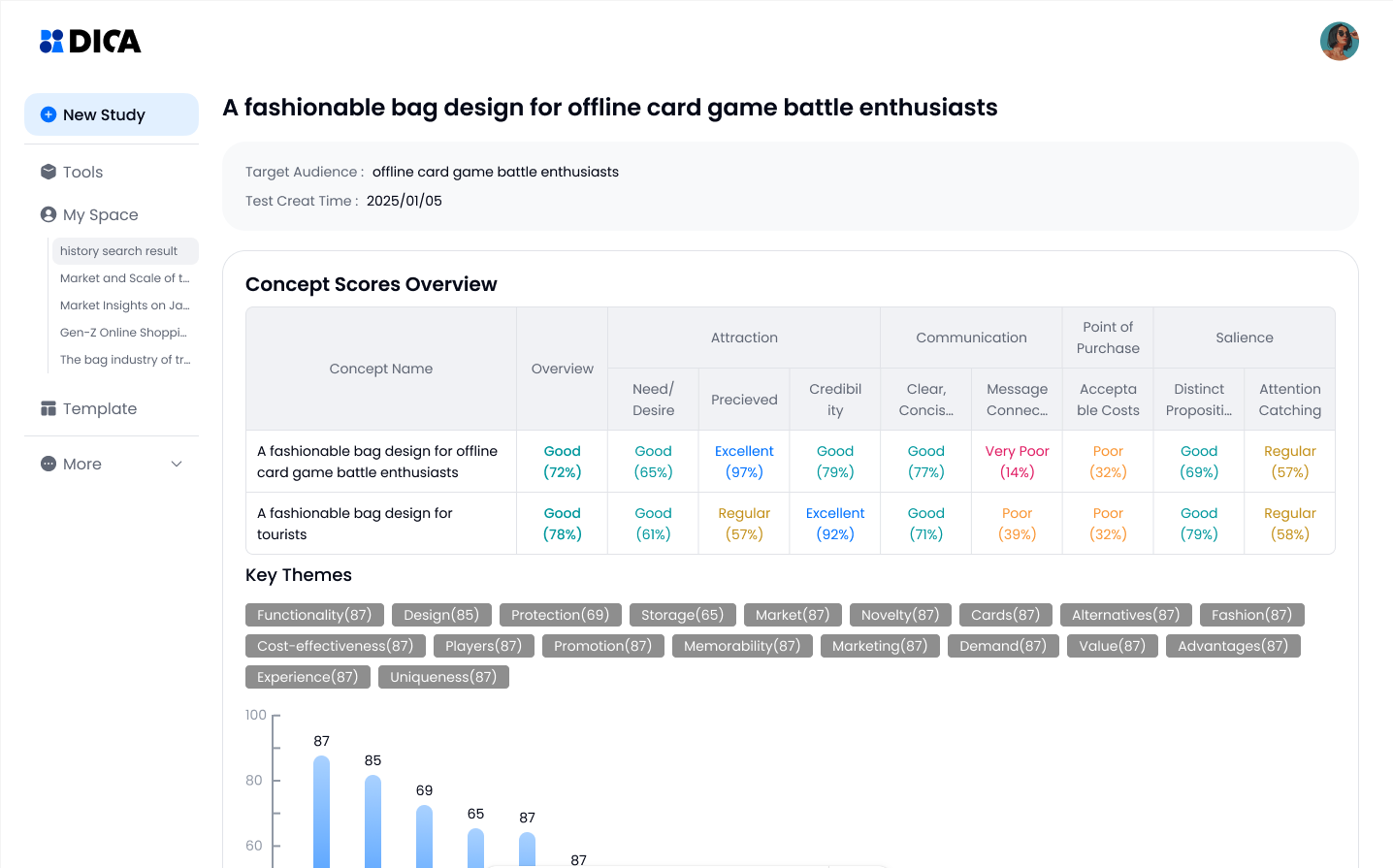 DICA is an AI Simulation User Testing Platform. Its soon-to-launch card sorting feature focus on AI integration, real-time collaboration, and unmatched customizability.
DICA is an AI Simulation User Testing Platform. Its soon-to-launch card sorting feature focus on AI integration, real-time collaboration, and unmatched customizability.
In the AI field, accurately simulating real user behavior has been a significant challenge. DICA, built upon cutting-edge academic research, pioneered the application of Generative Agent technology in user testing. Our AI agents are not simple Q&A systems, but intelligent entities capable of authentically simulating user attitudes and behaviors.
Through our proprietary AI interviewing system and Reflection Module, DICA extracts implicit cognition and behavioral patterns from in-depth interviews. This unique capability enables our agents to perform card sorting tasks just as real users would - understanding categorization logic, making intuitive groupings, and providing natural explanations for their choices. Our agents are rigorously validated using standardized metrics, including GSS social surveys and Big Five personality tests, ensuring their sorting decisions truly reflect user mental models.
Experience rapid, scalable card sorting with DICA - where AI authentically replicates your users' thought processes.
Key fearures
-
AI-Powered Categorization: Leveraging advanced machine learning, DICA aims to replicate and improve on human sorting accuracy, similar to ChatGPT’s capabilities proven by MeasuringU.
-
Adaptive Templates: Unlike rigid solutions, DICA offers dynamic templates that adjust based on project needs.
-
Real-Time Collaboration: With multi-user access, teams can work together simultaneously, making it ideal for remote or hybrid workplaces.
-
Integration-Friendly Design: The tool will support seamless integration with Figma, Jira, and other platforms.
-
Beta Access: Early adopters can request beta access, making DICA a promising choice for forward-thinking UX teams.
Stay in touch with us via email - you can get the latest product updates and early bird discounts!
3.2 Loop11
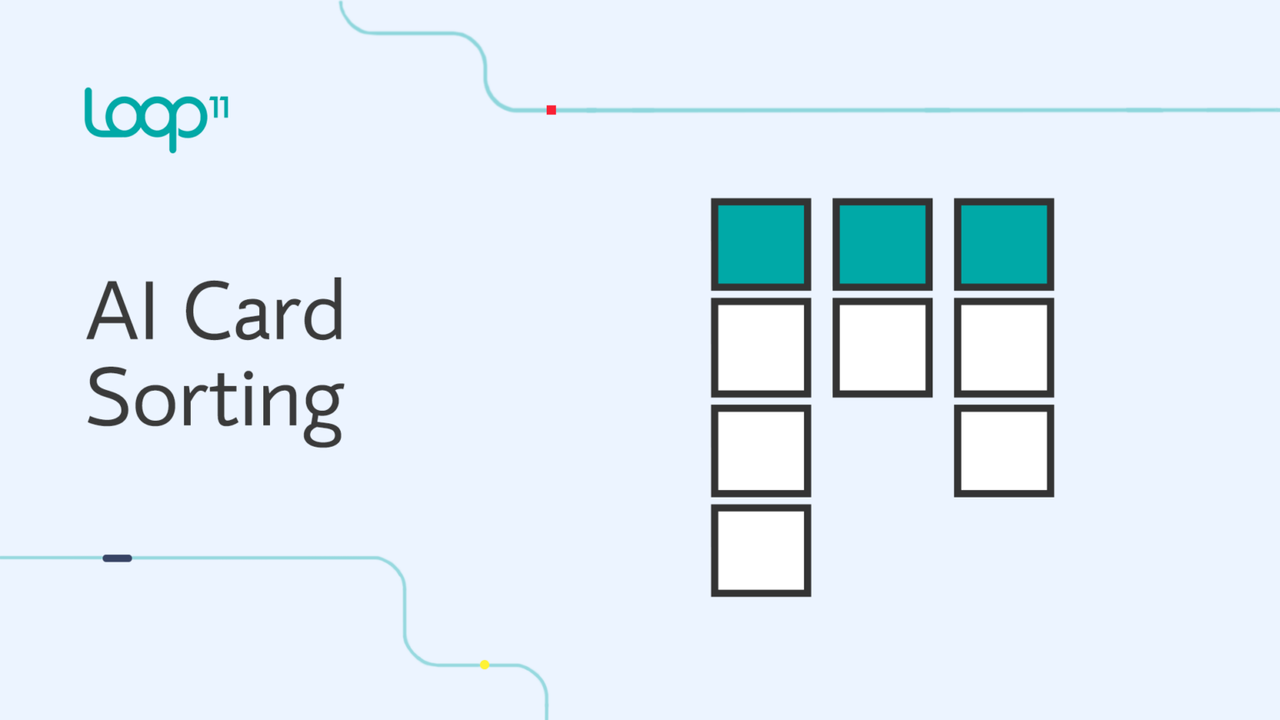
Loop11 is a powerful UX testing tool designed for professionals who require advanced insights into user behavior. With its AI-driven capabilities, Loop11 excels in providing real-time clustering and heatmap visualizations, making it an excellent choice for data-intensive projects.
For card sorting, Loop11 supports open, closed, and hybrid methods, offering real-time analysis and pattern detection. Its intuitive interface and ability to provide instant insights make it a go-to tool for teams focused on optimizing information architecture.
Key Features:
-
Open, closed, and hybrid card sorting.
-
Real-time clustering and AI-generated heatmaps.
-
Supports large-scale usability tests with diverse user groups.
-
Unique Feature: Real-time AI heatmap visualization for advanced pattern recognition.
3.3 Maze
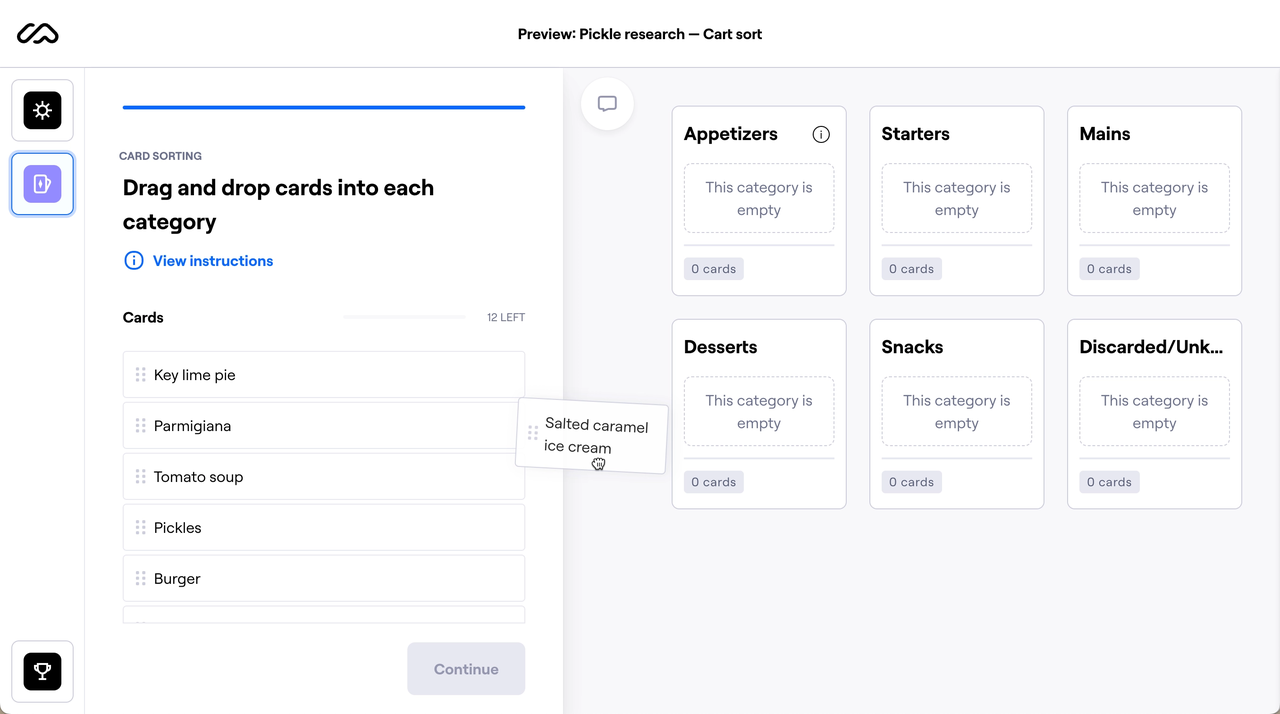
Maze is an agile UX testing platform designed for teams that need fast, actionable insights. Its intuitive interface and integration capabilities make it an excellent tool for card sorting and beyond.
The platform’s card sorting features focus on flexibility, allowing users to randomize card displays or show subsets of cards. Analysis tools provide quick feedback, making it a practical solution for iterative design processes.
Key Features:
-
Flexible card sorting with randomized card display.
-
Show subsets of cards to tailor the testing experience.
-
Integrated analysis tools for fast insights.
-
Unique Feature: Designed for rapid iterative UX testing.
3.4 Lyssna
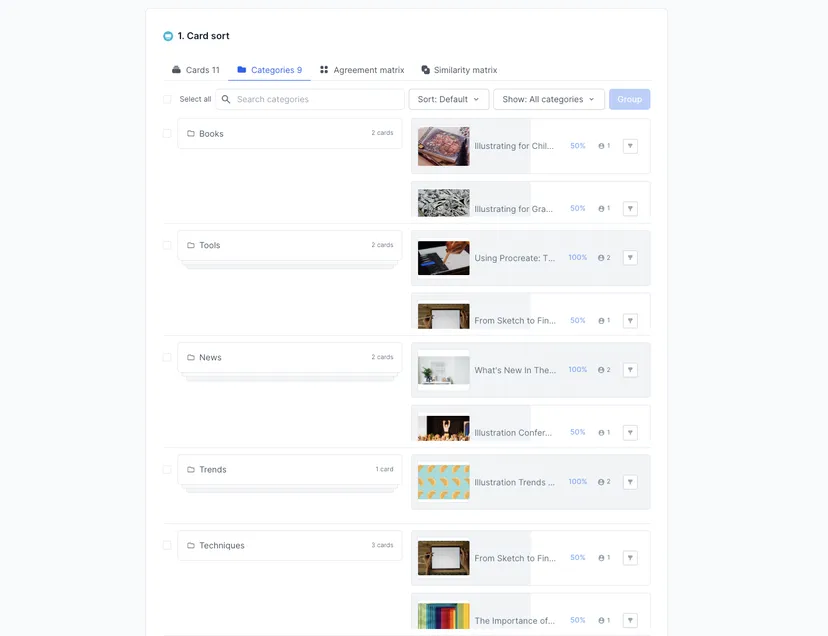
Lyssna is a comprehensive UX research tool designed to simplify card sorting and usability testing while promoting team collaboration. Its intuitive interface and focus on actionable insights make it a favorite among UX professionals.
Lyssna’s card sorting functionality allows users to conduct open or closed tests with customizable features, such as randomized card displays and follow-up questions. The platform also supports collaboration, letting teams and stakeholders analyze agreement and similarity matrices for quick decision-making. Its participant recruitment panel makes it easy to source testers.
Key Features:
-
Choose from open and closed card sorting.
-
Customizable test setup with randomized cards and follow-up questions.
-
Agreement and similarity matrices for quick insights.
-
Unique Feature: Recruit participants from Lyssna's built-in panel.
3.5 Optimal Workshop
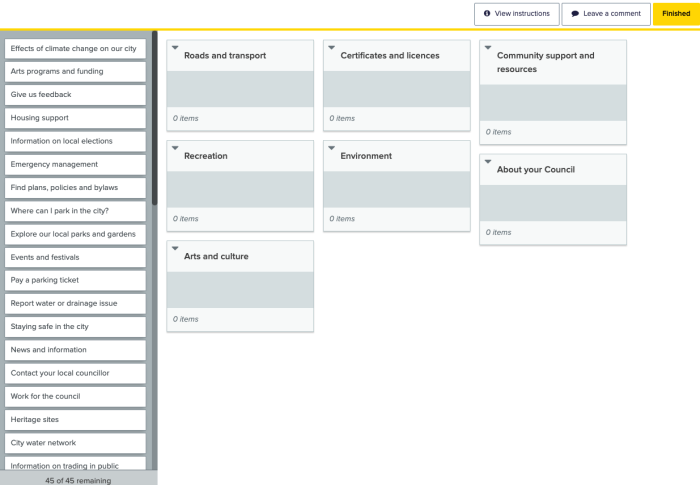
Optimal Workshop is a well-established UX research platform offering robust data visualization and reporting features. Its card sorting capabilities are especially popular among large teams handling complex projects.
With support for open, closed, and hybrid sorting, the tool enables researchers to run concurrent tests while benefiting from exportable reports. Its visual analytics simplify stakeholder communication, making it a favorite for presenting findings.
Key Features:
-
Data visualizations for clear insights.
-
Concurrent testing capabilities.
-
Exportable reports for seamless stakeholder sharing.
-
Unique Feature: Best for data-heavy projects with stakeholder-facing visuals.
3.6 Miro
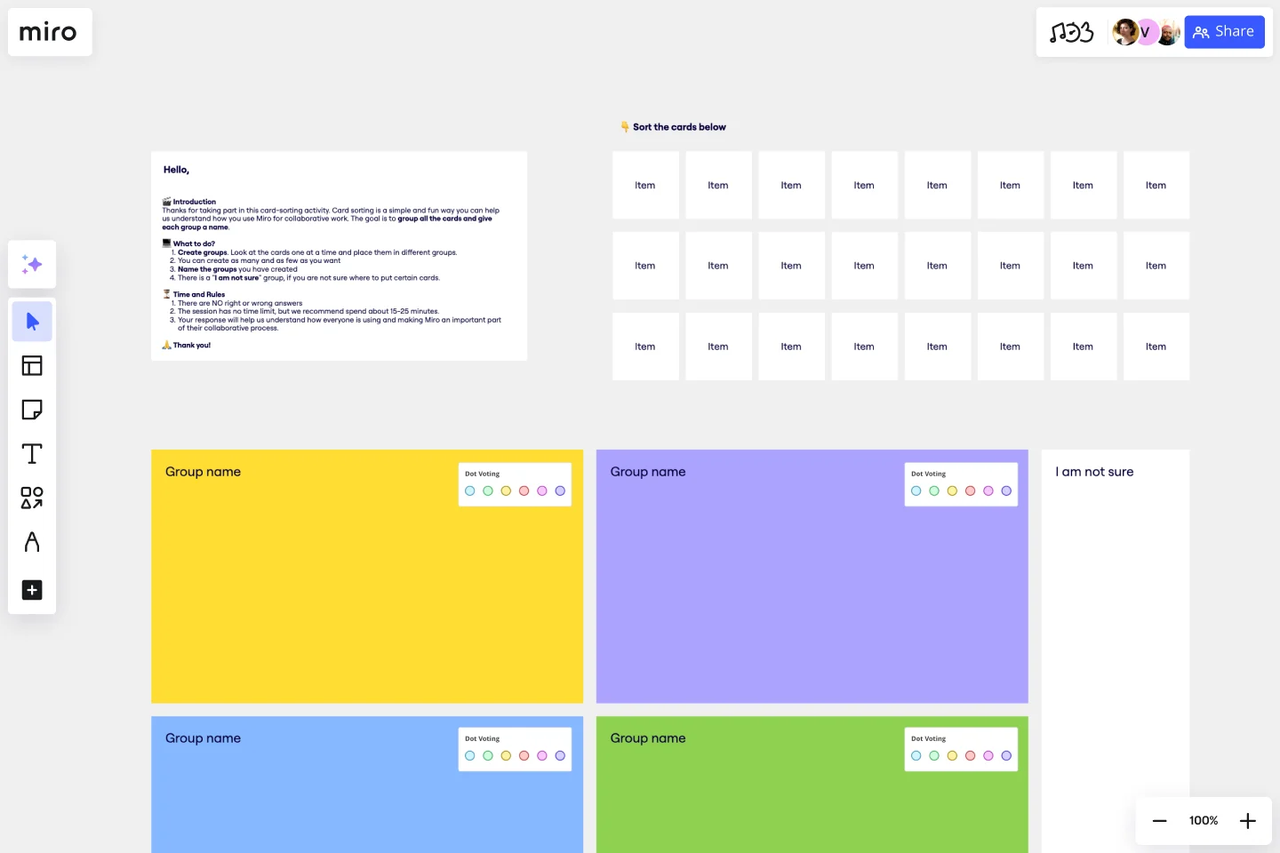
Miro is a versatile online whiteboard platform designed for collaboration and creativity. While not specifically a UX research tool, its adaptability makes it a popular choice for card sorting and other brainstorming activities, offering a near in-person experience in a digital environment.
Miro’s card sorting capabilities allow teams to create fully customizable setups using its intuitive drag-and-drop interface. Though it lacks built-in analytics, it excels in providing a collaborative and visual space for UX researchers to organize and refine information architecture.
Key Features:
-
Supports open, closed, and hybrid card sorting.
-
Drag-and-drop interface for flexible customization.
-
Ideal for brainstorming and collaborative workflows.
-
Unique Feature: Combines visual brainstorming with card sorting in a single platform.
3.7 kardSort
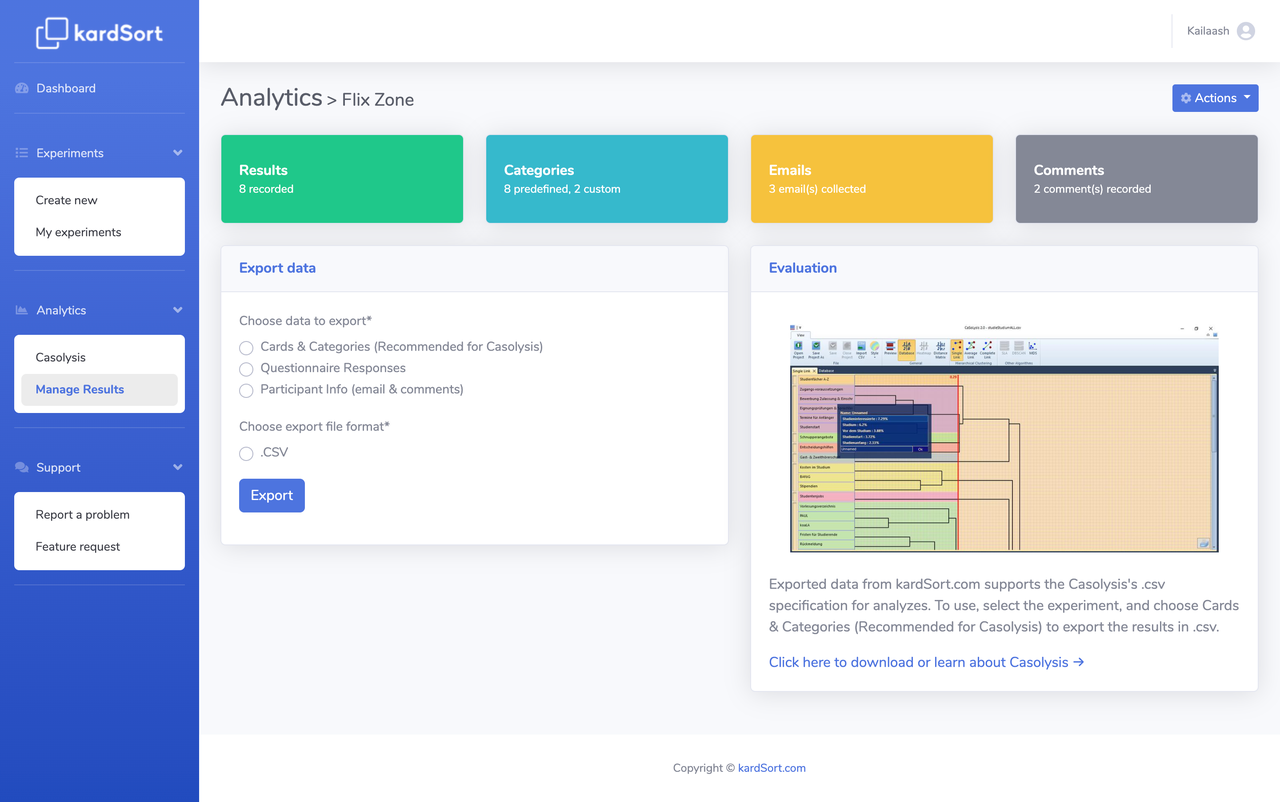
kardSort is a completely free card sorting tool designed for simplicity and ease of use. While it lacks advanced features, it’s perfect for small teams and academic projects. KardSort provides the option to include pre- and post-study questions, enabling researchers to gather extra insights without requiring a moderator's involvement.
The tool supports multiple card sorting formats and includes basic export options for reporting. It’s ideal for those who need an entry-level solution.KardSort supports exporting results to different analysis tools and spreadsheets for manual examination later. A particularly handy feature is the ability to include information icons and pop-ups on cards or categories as needed.
Key Features:
-
Multiple card sorting formats.
-
Exportable results for analysis.
-
Simple scheduling with start and end dates.
-
Unique Feature: Completely free and beginner-friendly.
3.8 UserZoom (now UserTesting)
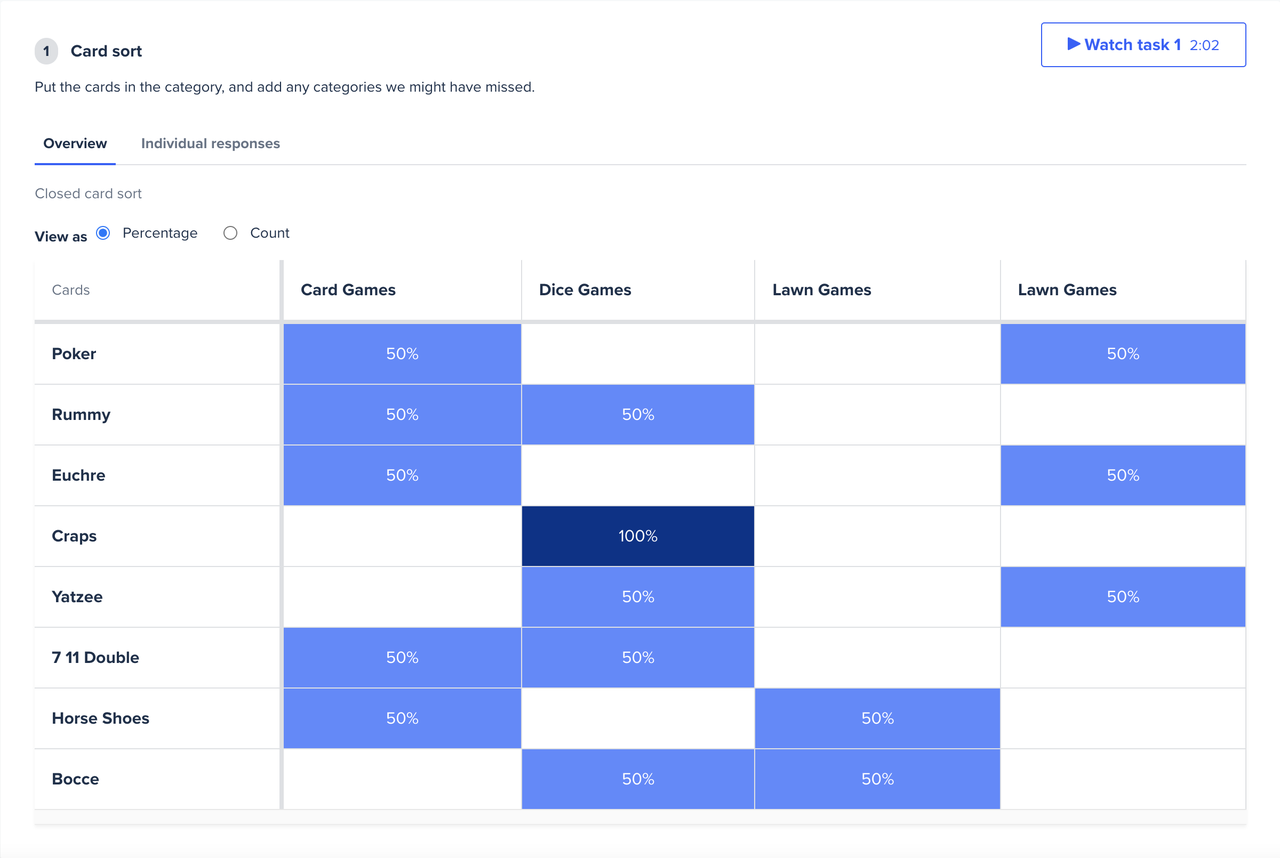
UserZoom, now rebranded as UserTesting, is an enterprise-grade UX research platform focusing on flexible testing options and scalability. It provides robust tools for collecting and analyzing user feedback at scale.
Its card sorting functionality supports open and closed methods, making it suitable for creating user-friendly information architectures. While pricing details are unavailable, its focus on guided training ensures that users can maximize its potential.
Key Features:
-
Open and closed card sorting options.
-
Flexible testing solutions tailored for enterprise needs.
-
Self-guided training to enhance usability.
-
Unique Feature: Comprehensive enterprise testing solutions.
3.9 UX Metrics
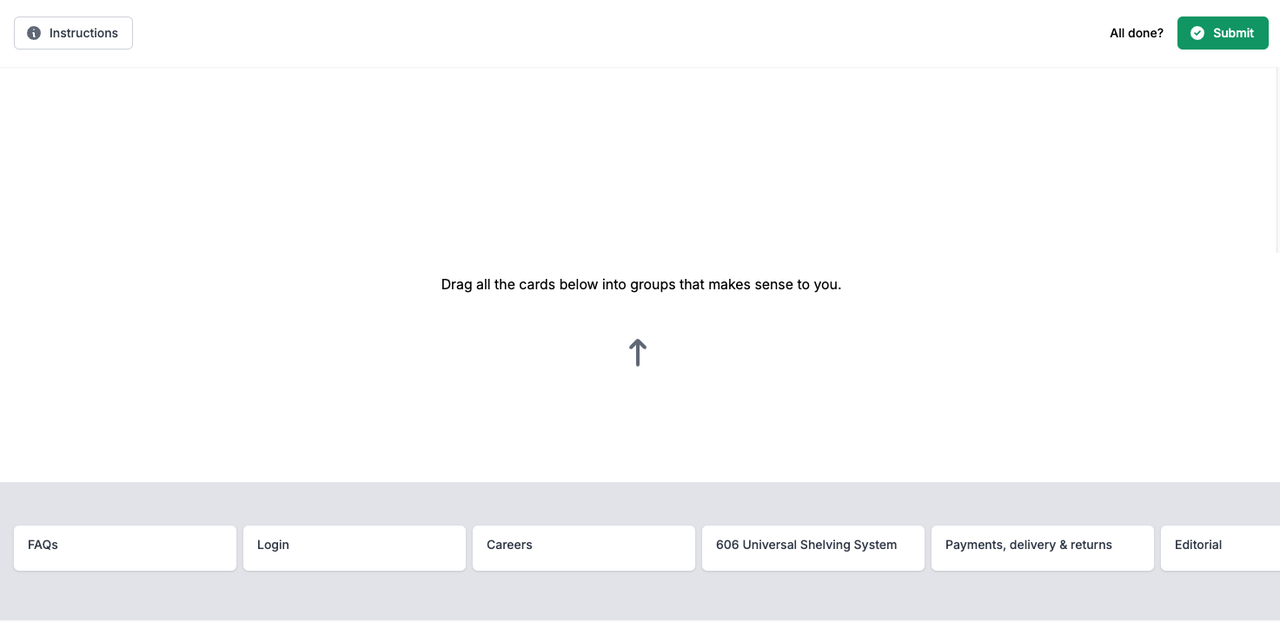
UX Metrics focuses on delivering actionable insights through detailed analysis of user behavior. Its platform supports granular observation of participant responses, making it an excellent choice for teams needing in-depth reporting.
This tool offers open, closed, and hybrid card sorting methods, along with flexible testing options to suit various project needs. Its AI-driven features help uncover hidden trends in user categorizations.
Key Features:
-
Open, closed, and hybrid card sorting.
-
Granular analysis of participant responses.
-
Flexible testing options to match project requirements.
-
Unique Feature: AI-driven analysis for uncovering hidden trends.
Related articles