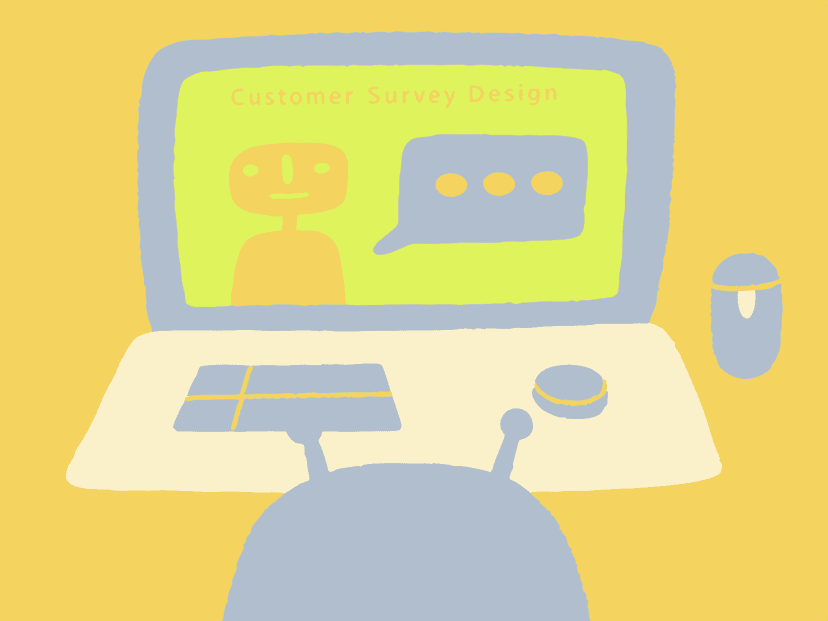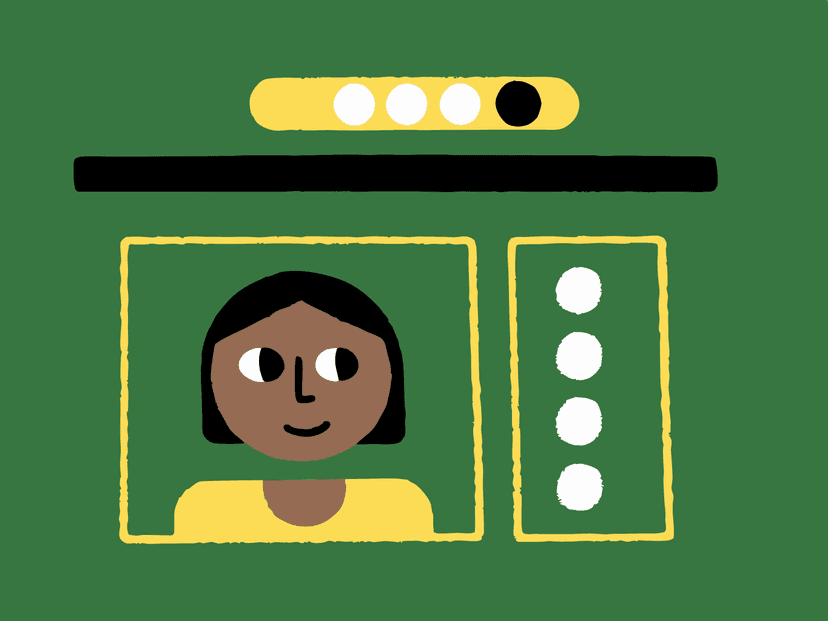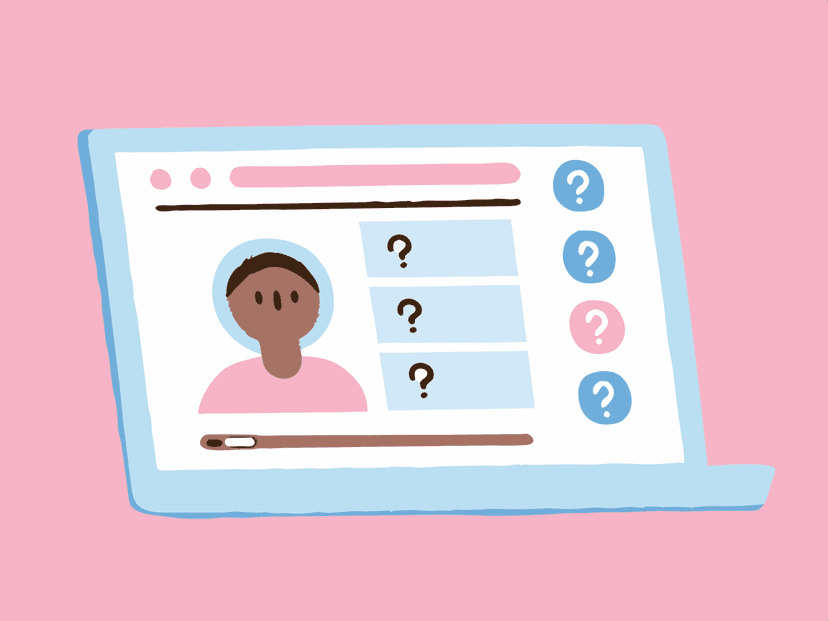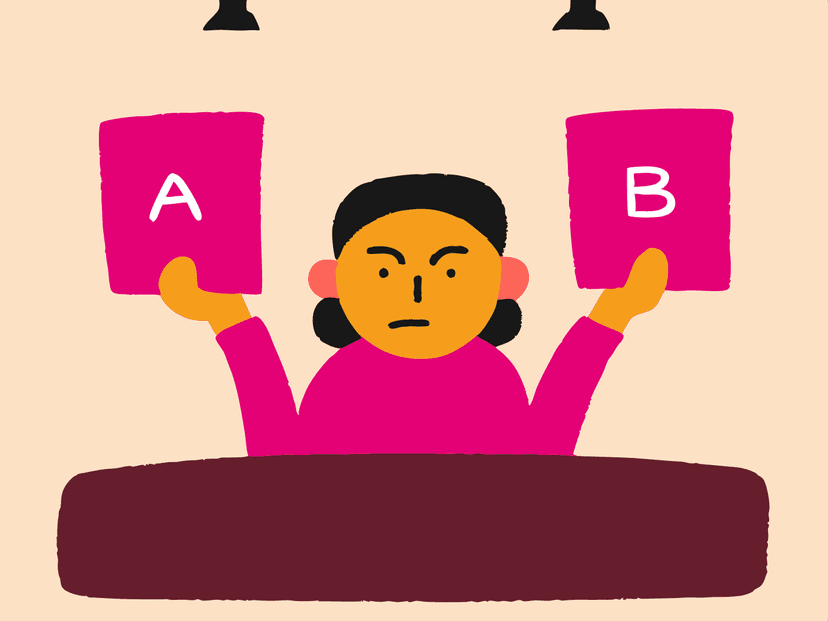Thursday, January 23, 2025
How to Automate Card Sorting from 0 to 1: A Step-by-Step Guide Using ChatGPT

In the world of UX design and user research, card sorting is a foundational technique. It helps structure information in ways that are intuitive for users. But let’s be honest: manually conducting and analyzing card sorting can be tedious, time-consuming, and prone to human bias. That’s where AI, specifically ChatGPT, steps in to automate and supercharge this process.
In this guide, we’ll walk you through everything you need to know to start using ChatGPT for card sorting—step by step. By the end, you’ll understand how to design, execute, and analyze card sorting exercises with AI, and we’ll show you why DICA’s card sorting tool is the ultimate partner in this journey.
Why Automate Card Sorting?
Imagine you’re designing a website for an online bookstore. You have hundreds of categories: fiction, history, biographies, cookbooks, and more. To design an intuitive menu, you need to know how users think these categories relate. A manual card sorting exercise means recruiting participants, creating physical or digital cards, sorting, and analyzing results—hours or even days of work.
Now, picture this: with ChatGPT, you input your list of categories and let AI handle clustering, identifying patterns, and suggesting groupings. In minutes, you get actionable insights that save time and remove bias.
Step 1: Preparing Your Data for ChatGPT
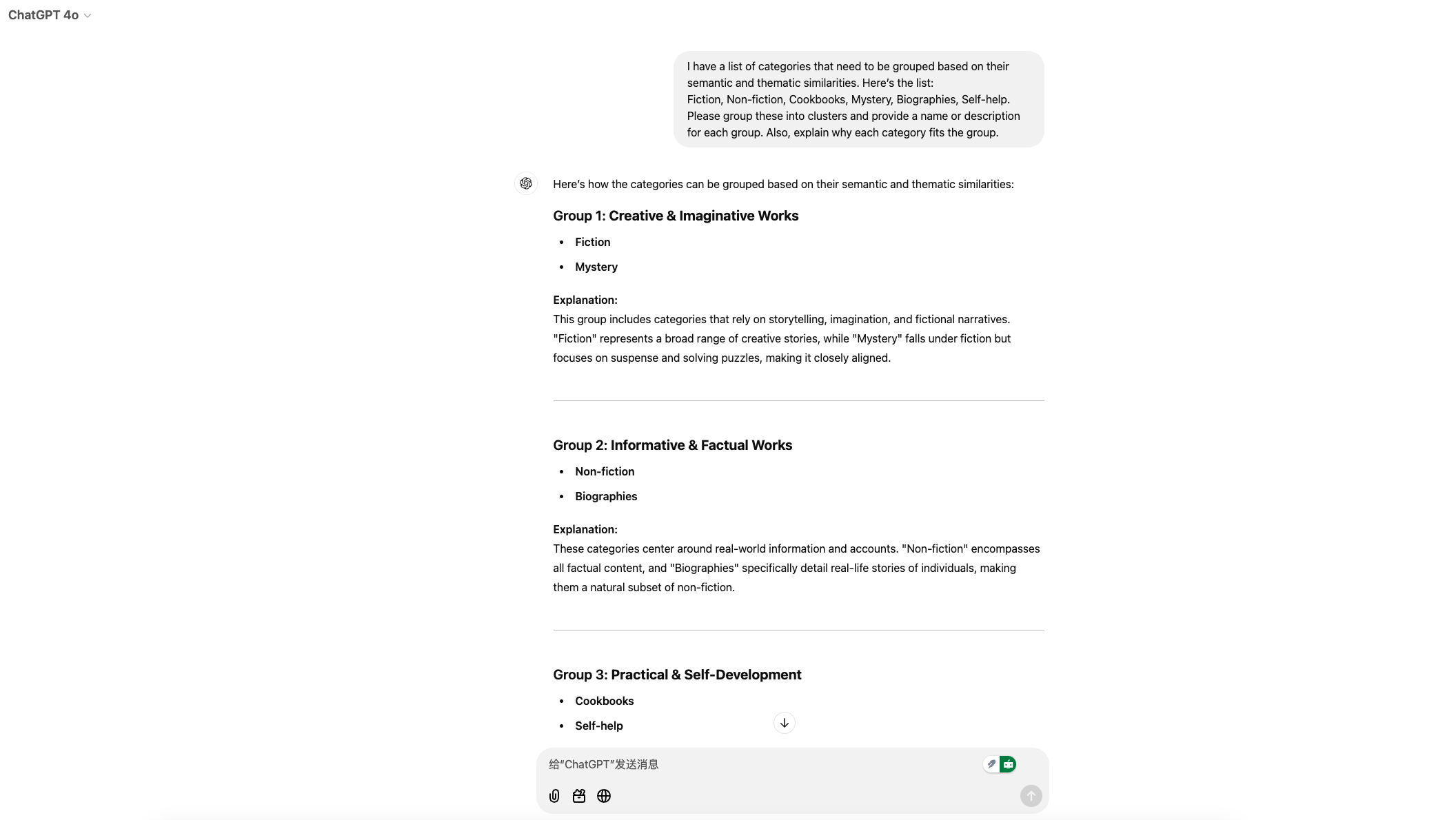
Before diving in, start by organizing your data. What are the “cards” you’re sorting? These might be product categories, service offerings, or menu options. Let’s stick with our bookstore example.
Your cards might look like this:
-
Fiction
-
Non-fiction
-
Cookbooks
-
Mystery
-
Biographies
-
Self-help
For best results:
-
Ensure your list is comprehensive but not overwhelming. Start with 20-50 items for manageable output.
-
Provide clear, distinct labels. Ambiguity can confuse AI (and humans).
Step 2: Writing a Prompt to Guide ChatGPT
The magic of ChatGPT lies in the prompt. Here’s a ready-to-use example tailored for card sorting:
"I have a list of categories that need to be grouped based on their semantic and thematic similarities. Here’s the list: Fiction, Non-fiction, Cookbooks, Mystery, Biographies, Self-help. Please group these into clusters and provide a name or description for each group. Also, explain why each category fits the group."
This simple but effective prompt gives ChatGPT clear instructions, ensuring you get relevant, organized output.
Step 3: Fine-Tuning the Results
Once you receive ChatGPT’s suggestions, refine them:
- Ask ChatGPT follow-up questions for deeper insights. For example:
- "Can you suggest alternative group names for better clarity?"
- Review the output for alignment with your goals.
For instance, ChatGPT might group:
-
Group 1: Fictional Narratives – Fiction, Mystery
-
Group 2: Informative Reads – Non-fiction, Biographies, Self-help
-
Group 3: Culinary Exploration – Cookbooks
If you feel a category doesn’t belong, tell ChatGPT:
"Why did you place Self-help in Informative Reads? Could it fit elsewhere?"
Step 4: Analyzing Results
One of the most common challenges in manual qualitative research is extracting patterns. ChatGPT simplifies this by providing summaries and explaining its logic. For example:
"Self-help and Biographies were grouped together because they both focus on personal growth and life stories."
If you need to integrate descriptive analytics for further validation, ChatGPT can even suggest metrics or tools to quantify your results.
Step 5: Scaling with DICA’s Free Card Sorting Tool
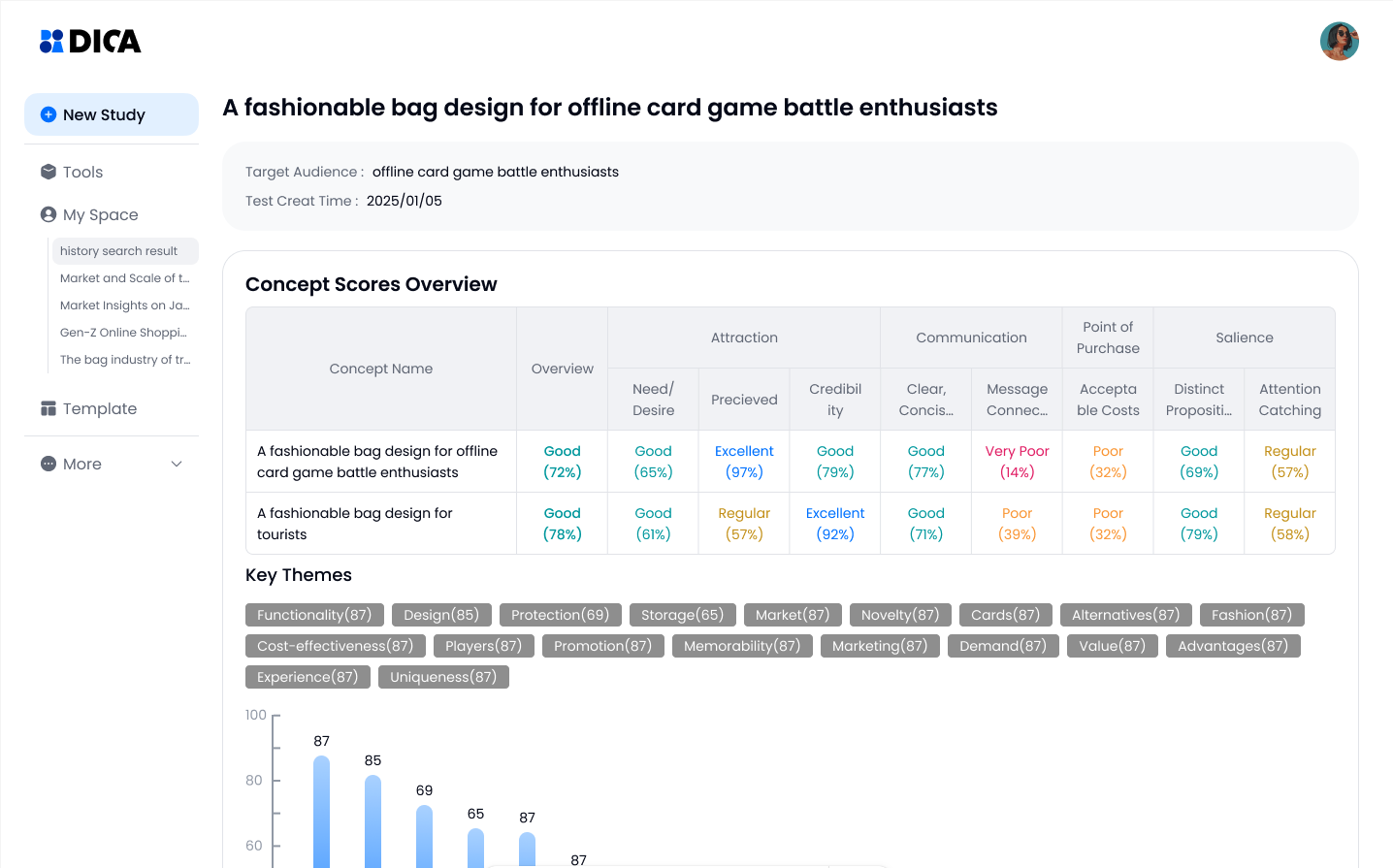
While ChatGPT is powerful, you may need advanced features for large-scale projects or team collaboration. This is where DICA comes in. DICA’s free card sorting tool integrates with AI to:
-
Automate the participant recruitment process.
-
Generate visual heatmaps for instant pattern recognition.
-
Allow team members to collaborate and refine groupings interactively.
Here’s how to get started with DICA:
-
Upload your list of cards into the tool.
-
Use DICA’s AI-powered clustering to analyze results.
-
Export the data into customizable formats (e.g., CSV or presentation slides).
FAQs
How does ChatGPT handle industry-specific terms?
ChatGPT adapts through context. If your categories involve specialized terms (e.g., medical jargon), include explanations or definitions in your prompts. For example:
"Group these medical categories based on patient needs: Oncology, Cardiology, Pediatrics. Oncology focuses on cancer treatments, Cardiology deals with heart issues, and Pediatrics is for children."
Is ChatGPT data secure?
By itself, ChatGPT is a cloud-based tool, so sensitive data should be handled cautiously. For enterprise-grade security, DICA ensures compliance with data privacy standards, making it ideal for handling proprietary information.
How can I improve results further?
Combine ChatGPT with user testing. For instance, after grouping categories with AI, conduct a focus group to validate results with real users.
Final Thoughts
Card sorting doesn’t have to be a chore. By leveraging ChatGPT for clustering and DICA’s tool for refinement, you can transform a time-consuming process into a streamlined, data-driven workflow. Ready to try it yourself?
Head over to DICA’s card sorting tool and start your journey toward smarter, faster decision-making today!
Related articles