Tuesday, February 11, 2025
Hotjar: Website Heatmaps & Behavior Analytics Tools

Introduction
In today's digital landscape, understanding user behavior is critical for website success. Businesses need to know how users interact with their sites to optimize user experience (UX), improve conversion rates, and achieve business goals. Hotjar emerges as a leading UX research tool, offering insights into how users navigate and experience websites, helping businesses address pain points related to understanding user behavior and optimizing website performance.
Hotjar Overview
Hotjar is a behavior analytics and user feedback tool designed to provide businesses with a clear understanding of their users' online behavior. Unlike traditional analytics platforms that focus on quantitative data, Hotjar emphasizes qualitative insights through tools like heatmaps, session recordings, and user surveys. This approach helps businesses to visualize user interactions, understand their motivations, and identify areas for improvement, making it a unique and valuable asset in the market.
Key Features and Benefits
Hotjar provides a range of features designed to analyze user behavior and gather feedback:
-
Heatmaps: These visual representations show where users click, move, and scroll on a webpage, helping businesses understand which areas attract the most attention and which are ignored. By analyzing heatmaps, businesses can optimize page layouts, calls-to-action, and content placement to improve engagement.
-
Session Recordings: This feature allows businesses to record and watch real user sessions on their website. These recordings provide invaluable insights into how users navigate the site, where they encounter friction, and what prevents them from converting.
-
Surveys: Hotjar enables businesses to create and deploy surveys to gather direct feedback from users. These surveys can be used to understand user satisfaction, identify pain points, and collect suggestions for improvement.
-
Feedback Polls: Similar to surveys, feedback polls allow businesses to ask targeted questions to users while they are actively browsing the website. This real-time feedback can provide immediate insights into user behavior and preferences.
Solutions
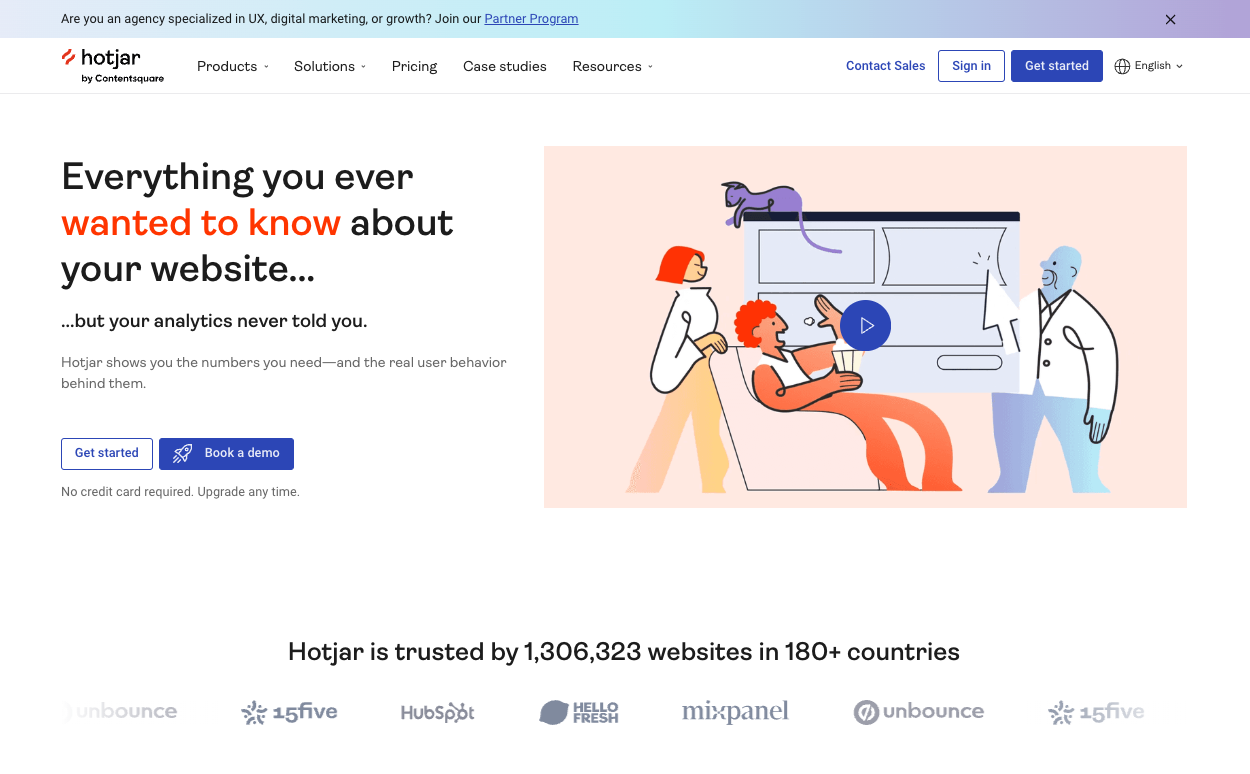
Hotjar addresses specific UX-related challenges for businesses by offering solutions such as:
-
Understanding User Behavior: Hotjar's tools provide a comprehensive view of how users interact with a website, helping businesses understand their needs and preferences.
-
Identifying UX Issues: By visualizing user behavior through heatmaps and session recordings, Hotjar helps businesses identify areas where users struggle or get confused.
-
Collecting User Feedback: Surveys and feedback polls enable businesses to gather direct input from users, providing valuable insights for improving the user experience.
-
Enhancing Conversion Rates: By identifying and addressing UX issues, Hotjar helps businesses optimize their websites for conversions, leading to increased sales and revenue.
Use Cases and Potential Applications
Hotjar offers real-world applications across various industries:
-
E-commerce: Hotjar can help e-commerce businesses improve product pages by understanding how users interact with product images, descriptions, and calls-to-action. It can also optimize checkout processes by identifying and addressing friction points that lead to cart abandonment.
-
SaaS Companies: SaaS companies can use Hotjar to analyze feature adoption by tracking how users interact with different features and identifying areas where onboarding can be improved.
-
Content Creators: Hotjar can help content creators track user engagement with blog posts and videos by analyzing scroll depth, time on page, and interactions with embedded elements.
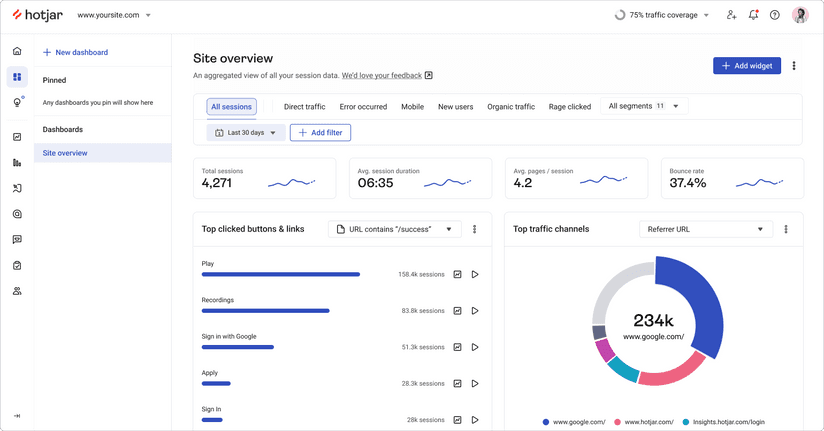
Who Is Hotjar For?
Hotjar is a valuable tool for various users:
-
Small to Medium-Sized Businesses (SMBs): Ideal for businesses looking to improve UX without large upfront costs.
-
Enterprise-Level Businesses: Suitable for large businesses needing insights from multiple user interactions.
-
UX Researchers & Designers: Professionals who need detailed data on user behavior.
-
Product Managers: Those who need to make data-backed decisions about features and user flows.
Business Types and Scales
Hotjar serves businesses of different sizes:
-
Startups: Free plans are available for smaller businesses and startups.
-
E-commerce: Businesses aiming to optimize sales funnels and conversion rates.
-
Agencies: Agencies can use Hotjar to provide client insights and optimize user experiences.
-
Large Enterprises: Suitable for large businesses but with consideration for pricing.
Plans and Pricing
Hotjar offers a tiered pricing structure:
-
Basic Plan: A free tier that includes essential features such as unlimited heatmaps and session recordings, suitable for small websites.
-
Plus Plan: At $32/month, this plan is ideal for growing businesses, offering more daily sessions and unlimited surveys.
-
Business Plan: Starting at $80/month, this plan is designed for growing organizations needing advanced features and integrations.
-
Scale Plan: Starting at $171, this plan is designed for businesses looking to optimize user experiences at a larger scale with advanced analytics and collaboration tools.
Customer Reviews
Hotjar receives generally positive feedback from users. Common praises include its ability to provide insights into user behavior through heatmaps and session recordings. Users also appreciate its ease of use and the value it provides for identifying website bugs and pain points. Some users have noted that the analysis can be qualitative and have expressed a desire for more quantitative data and predictive analytics. Others have mentioned occasional issues with tracking implementation.
Important Links and Resources
-
Hotjar Official Website: Learn more about Hotjar and its features.
-
Documentation, Knowledge Base, and Tutorials: Available on the Hotjar website to help you get started and troubleshoot.
-
Social Media Channels: Find Hotjar on platforms like X and LinkedIn.
Conclusion
Hotjar is a powerful tool for businesses looking to understand and improve their website's user experience. Its range of features, including heatmaps, session recordings, and user feedback tools, provides valuable insights into user behavior and preferences. While it has some limitations, such as a focus on qualitative data and occasional tracking issues, its strengths make it a worthwhile investment for startups, enterprises, and businesses of all sizes.
FAQ
-
Does Hotjar integrate with other tools? Hotjar can be integrated with platforms like Google Analytics.
-
What about data privacy and security? Check the Hotjar website for details.
-
How does Hotjar compare to other UX tools? Some users have switched from Hotjar to alternatives like Microsoft Clarity, which offers similar features for free.
Related articles



