Tuesday, February 11, 2025
Lookback | Turn Research Skeptics Into Research Champions

Introduction
In today's digital landscape, understanding user behavior is crucial for creating successful online experiences. UX research tools like Lookback help bridge the gap between businesses and their users by providing insights into how people interact with websites and applications. Lookback offers a way to observe user behavior, gather feedback, and identify areas for improvement, ultimately leading to better user experiences and increased customer satisfaction.
Lookback Overview
Lookback is a qualitative research platform designed to streamline user research and make it more accessible to teams. It provides tools for conducting user interviews and usability testing, capturing user interactions, and sharing insights across organizations. Lookback stands out with its focus on collaboration, allowing unlimited seats and projects on every plan. By offering features like live chat, tagging, and highlight reel generation, Lookback helps teams align on customer needs and make informed decisions.
Key Features and Benefits
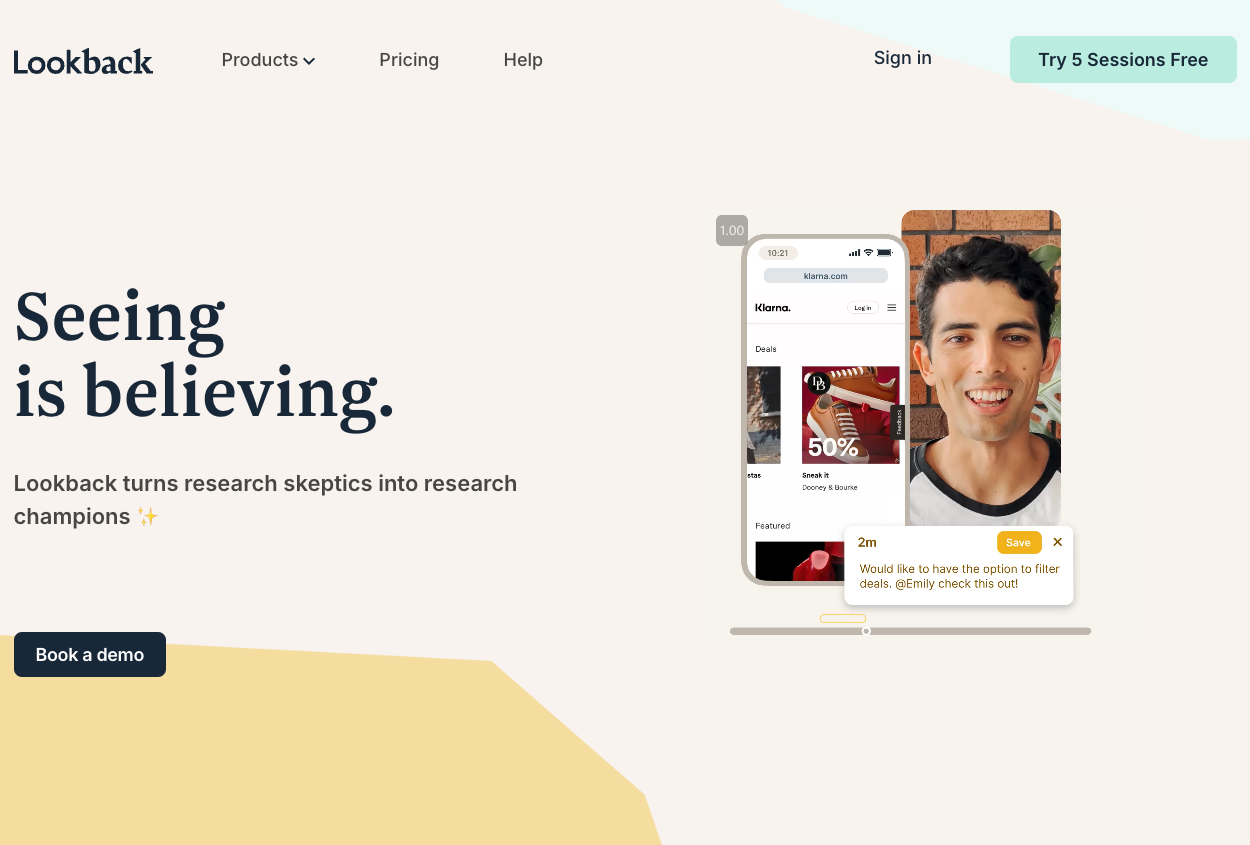
Lookback offers a range of features to support qualitative research needs:
-
Usability Testing: Capture the full user experience by recording their screen, voice, and expressions as they navigate a product.
-
Qualitative Research: Uncover deeper insights through user interviews, capturing nuances and details from each conversation. Transcriptions and highlight reels make sharing insights easier.
-
Session Recording: Lookback records user sessions, allowing researchers to review and analyze user behavior.
-
Highlight Reels: Create shareable highlight reels with clips from different sessions to showcase key findings.
-
Transcription: Transcribe research sessions via AWS services in multiple languages.
-
Participant Recruitment: Recruit participants directly through Lookback for unmoderated research.
A user in retail said, "Very easy to use and get going with recording. Videos are centralized and easily accessible. Caption or annotation feature is useful."
Solutions
Lookback helps businesses tackle specific UX challenges:
-
Understanding User Behavior: By recording user sessions, Lookback allows businesses to see how users interact with their products, identifying pain points and areas of confusion.
-
Identifying UX Issues: Lookback's features, such as screen recording and facial expression capture, help pinpoint usability issues that may be hindering the user experience.
-
Collecting User Feedback: Lookback facilitates user interviews, allowing researchers to gather in-depth feedback on user preferences and needs.
-
Improving Collaboration: With unlimited seats, Lookback promotes team collaboration by allowing stakeholders to observe research sessions and contribute to the analysis.
Use Cases and Potential Applications
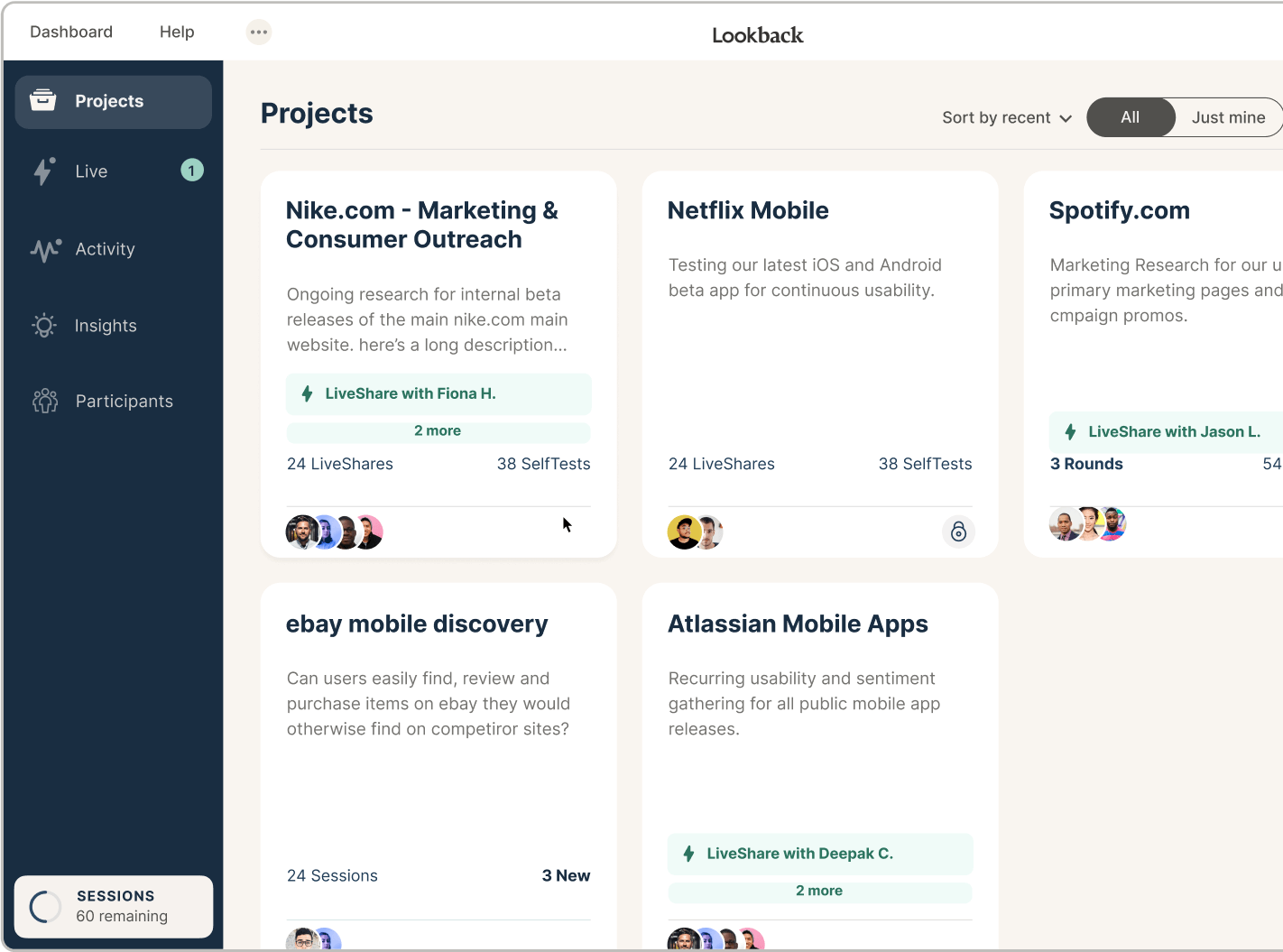
Lookback can be applied across various industries and scenarios:
-
Usability Testing: Evaluate the usability of websites, applications, and prototypes by observing users as they perform specific tasks.
-
User Interviews: Conduct in-depth interviews to understand user motivations, needs, and pain points.
-
Remote Ethnographic Studies: Conduct remote studies to observe users in their natural environment, gaining insights into their behavior and context.
Who Is Lookback For?
Lookback is suitable for:
-
Researchers: Lookback makes research fun and exciting for your team, as they watch you do your research magic.
-
Product Teams: Get close to the customer by jumping into usability tests and user interviews sessions, kick off conversations with teammates and quickly prioritize your next feature builds based your user’s needs.
-
Stakeholders: Grow your culture of customer-centricity through research watch parties, highlight reels, transcriptions, and more features to support how your team works. Lookback gives you the tools to make customer insights part of every strategic decision.
Business Types and Scales
Lookback can be used across different business sizes:
-
Small to Medium-Sized Businesses (SMBs): Ideal for businesses looking to improve UX.
-
Large Enterprises: Suitable for large businesses needing insights from multiple user interactions.
Plans and Pricing
Lookback offers different pricing plans:
* Team: \$149 per month billed annually
* Insights: \$344 per month billed annually
* Enterprise: Contact Lookback directly for pricing information
Freelance plans are also available, with prices varying based on the number of sessions:
* Freelance 10 sessions: \$299/year
* Freelance 20 sessions: \$597/year
* Freelance 40 sessions: \$1,187/year
Customer Reviews
Here's a summary of user feedback:
-
Positive Review: "Lookback makes it easy to do what research does best: inspire new ways of thinking...exporting highlights reels for dissemination has been life-changing for us" - Carlos Hernandez Tellez, ux Research manager at Nubank.
-
Negative Review: "The service encounters errors EVERY TIME I conduct a session with a user...There's absolutely no excuse for the amount of technical errors I encounter using this service every. time," - Lauren, Consumer Services.
Some users have noted issues with the Google Chrome plugin requirement and occasional technical errors.
Important Links and Resources
Conclusion
Lookback is a qualitative research platform that offers a range of features for conducting user interviews and usability testing. It is designed to promote collaboration and make user research more accessible to teams. While Lookback has many advantages, such as its unlimited seats and highlight reel creation, some users have reported technical issues and difficulties with the Google Chrome plugin. Lookback could be a valuable tool for businesses looking to understand user behavior and improve user experiences.
FAQ
-
What integrations does Lookback offer? Lookback supports participant recruitment integrations with User Interviews and Respondent.
-
How does Lookback ensure data privacy and security? Lookback adheres to GDPR data management, SOC 2 Type II Compliance, and the California Consumer Privacy Act.
-
What are some common troubleshooting tips for Lookback? Lookback provides troubleshooting tips for audio/camera issues, screen sharing issues, Chrome-related issues, and firewall/connection issues.
Related articles



